The NOCO Genius Boost GB40 is a portable lithium-ion jump starter designed for 12V lead-acid batteries. It features a 1000A peak current, spark-proof technology, and USB charging capability.
Ideal for cars, boats, and motorcycles, it includes a manual override function and a built-in LED flashlight for emergencies.

Safety Precautions
Risk of serious injury, death, or explosion. Ensure proper terminal connections to avoid sparks. Never use near open flames or electrical hazards. Read the manual thoroughly before use.
General Safety Warnings
Risk of serious injury, death, explosion, or fire. Protect yourself and others by following all safety precautions. Read and understand the user manual before use. Avoid sparks, open flames, or electrical hazards. Ensure proper terminal connections to prevent electrical shock. Never use the device near flammable materials. Wear protective eyewear and keep bystanders away. Prevent improper connections to avoid damage or injury. Store the device in a cool, dry place, away from children. Follow all warnings and guidelines to ensure safe operation and avoid potential hazards. Failure to comply may result in serious consequences. Always prioritize safety when handling electrical devices like the NOCO Genius Boost GB40.
Jump Starting Safety Guidelines
Always follow proper jump starting procedures to avoid electrical shock, explosion, or fire hazards. Ensure the GB40 is only used on 12V lead-acid batteries. Verify the battery voltage and chemistry before starting. Never connect clamps near open flames or sparks. Connect the positive clamp to the positive terminal and the negative clamp to the negative terminal or a grounded metal surface. Avoid reversing polarity to prevent damage or injury. If the battery is below 2V, use the manual override function with caution. Wait 20-30 seconds between attempts if the vehicle doesn’t start. Do not attempt more than five jumps in 15 minutes. Keep the device away from water and flammable materials. If unsure, consult the user manual for specific instructions. Safety is paramount when using the NOCO Genius Boost GB40.

Key Features of the NOCO GB40
The NOCO GB40 is a portable lithium-ion jump starter with 1000A peak current, spark-proof technology, and manual override for low-voltage batteries. It includes a built-in LED flashlight, USB charging, and is ultra-compact for easy transport.
Design and Build
The NOCO GB40 is designed as an ultra-compact and portable lithium-ion jump starter, weighing 5.14 lbs with dimensions of 8 x 7.5 x 6.25 inches. Its rugged build features an IP65 rating, ensuring dustproof and water-resistant performance. The device includes durable HD battery clamps for secure connections and a built-in LED flashlight with seven modes for emergency lighting. The internal lithium-ion battery operates efficiently in temperatures from -30°C to 50°C (-22°F to 122°F). Its compact design allows easy storage in vehicles, while the spark-proof technology and reverse polarity protection ensure safe operation. The GB40 is engineered for reliability and durability, making it a versatile tool for jump starting 12V lead-acid batteries in cars, trucks, boats, and more.
Manual Override Function
The NOCO GB40 features a manual override function, allowing users to force-activate jump starting when the battery voltage is too low to detect. This feature is essential for deeply discharged batteries below 2 volts. To activate, press and hold the manual override button for three seconds. A blinking white LED indicates the mode is active. Use this function cautiously, as it disables safety protections like spark-proof technology and reverse polarity protection. Once activated, the device will attempt to jump start the vehicle. After starting, disconnect the clamps and exit manual mode by pressing the power button. This feature ensures versatility in extreme situations while maintaining user control over the jump starting process.

Using the NOCO GB40
The NOCO GB40 is a portable lithium-ion jump starter with a 1000A peak current, designed for 12V lead-acid batteries. It includes a manual override feature and built-in flashlight for emergencies.
Connect the HD clamps to the battery terminals, press the power button, and start your vehicle. The device automatically detects and jump starts dead batteries. For deeply discharged batteries, activate manual override by holding the button for three seconds. Ensure proper connections and follow safety guidelines to avoid hazards. The GB40 is ideal for cars, trucks, boats, and motorcycles, providing reliable power in critical situations. Always refer to the user manual for detailed instructions and safety precautions.
Pre-Jump Start Checklist
- Verify the battery voltage and chemistry match the GB40’s compatibility (12V lead-acid only).
- Ensure the GB40 is fully charged and free from damage.
- Wear protective gear, including gloves and safety glasses.
- Turn off the vehicle’s engine, lights, and accessories to prevent damage.
- Locate the battery and identify the positive (+) and negative (-) terminals.
- Connect the HD clamps to the correct terminals, ensuring secure connections.
- Avoid touching metal parts to prevent short circuits.
- If the battery voltage is below 2V, use the manual override feature.
- Press and hold the power button to activate the GB40.
- Start the vehicle and disconnect the clamps in reverse order.
Always follow safety guidelines to avoid electrical shock, explosion, or fire hazards.

Step-by-Step Jump Starting Process
- Press and hold the GB40’s power button for 2 seconds to activate it.
- Connect the positive (red) HD clamp to the positive battery terminal.
- Connect the negative (black) HD clamp to the negative terminal or vehicle chassis.
- Wait for the green light to indicate the device is ready for jump starting.
- Start the vehicle and let it run for a few minutes to recharge the battery.
- Once started, disconnect the clamps in reverse order: negative first, then positive.
- If the vehicle doesn’t start immediately, wait 20-30 seconds and retry (max 5 attempts).
- Allow the GB40 to cool for 15 minutes between jump starts if needed.
Ensure all connections are secure and avoid sparking. Follow safety guidelines to prevent hazards.

Technical Specifications
The NOCO Genius Boost GB40 features a 1000A peak current, 7000 joules, and an internal lithium-ion battery. It operates between -30°C to 50°C, includes USB 5V 2.1A input/output, and offers IP65 protection.
Battery and Performance Details
The NOCO Genius Boost GB40 is equipped with a high-performance lithium-ion battery, delivering a peak current of 1000A and 7000 joules of starting power. Designed for 12V lead-acid batteries, it operates effectively in temperatures ranging from -30°C to 50°C (-22°F to 122°F). The battery is rechargeable via a 5V, 2.1A USB input and can also charge small devices through its USB output. The GB40 supports jump-starting batteries as low as 2 volts, with a manual override feature for extreme cases. Its internal battery level is indicated by an LED, ensuring users are informed about its charge status. Built with safety in mind, it includes spark-proof technology and reverse polarity protection to prevent accidents.
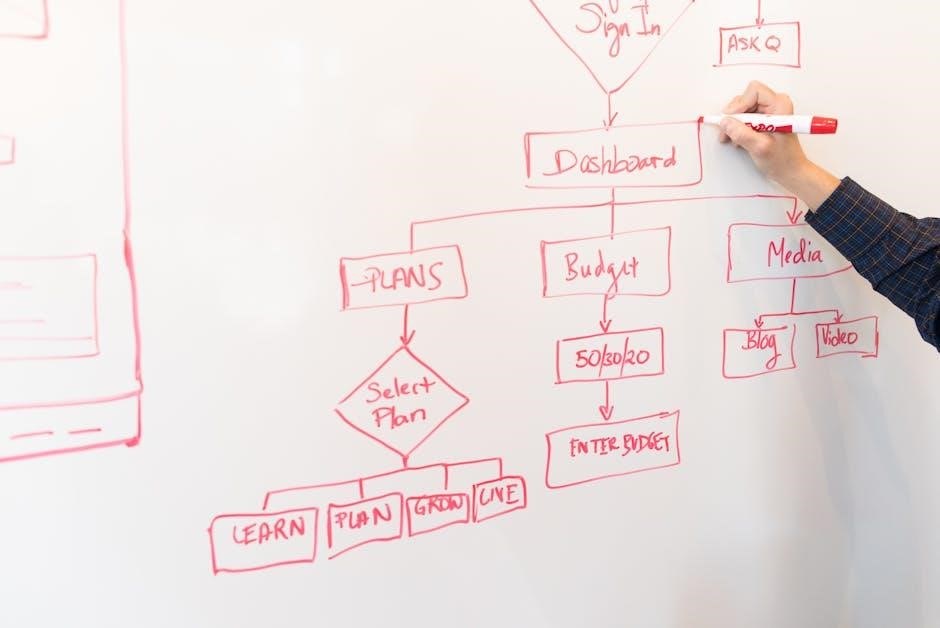
Troubleshooting Common Issues
If the GB40 fails to jump-start a vehicle, check the battery voltage and ensure it is above 2 volts. The Boost LED will remain off if the battery is too low.
– Error LED Illuminates Red: Indicates reverse polarity or high internal temperature. Allow the unit to cool and ensure proper connections.
– Boost Light Doesn’t Turn On: Verify the battery voltage and connections. Use Manual Override if the battery is below 2 volts.
– Overheating: Let the device cool in a well-ventilated area before reuse.
– USB Charging Issues: Ensure the USB port is clean and the cable is functioning properly.
– No Power Indication: Charge the GB40 for at least 30 minutes and check the internal battery level LED.
These troubleshooting steps help resolve common issues efficiently, ensuring safe and effective operation.

Maintenance and Storage Tips
To ensure the longevity of the NOCO Genius Boost GB40, proper maintenance and storage are essential. Store the device in a cool, dry place, away from direct sunlight and moisture. Avoid exposing it to extreme temperatures or flammable materials. Regularly clean the clamps with a soft cloth to maintain conductivity. If not in use, charge the GB40 every 6 months to prevent deep discharge. Always use the original charger to prevent damage. Keep the USB ports clean and free of debris for optimal performance. By following these tips, you can ensure the GB40 remains reliable and ready for emergencies.

NOCO Customer Support and Resources
NOCO offers comprehensive customer support and resources to ensure a seamless experience with the Genius Boost GB40. Visit their official website at www.no.co/support for detailed product information, troubleshooting guides, and user manuals. For personalized assistance, contact their support team at 1.800.456.6626 or via email. The NOCO team is available Monday to Friday, 8 AM to 7 PM EST. Additionally, users can register their product online to activate warranties and access exclusive resources. For international customers, support is available in multiple languages. NOCO also provides a dedicated www.no.co/connect platform for further inquiries. Their customer service ensures your questions are addressed promptly, making ownership hassle-free.